Sale!
Boost Engagement with a Sticky Mobile Footer Menu in GeneratePress
₹149.00 Original price was: ₹149.00.₹49.00Current price is: ₹49.00.
Indian rupee (₹) - INR
-
Indian rupee (₹) - INR
-
United States dollar ($) - USD
The Sticky Mobile Footer Menu works just like a regular sticky footer menu, enhancing user experience on mobile devices. You can easily add it to your WordPress site using the GeneratePress theme and GenerateBlocks plugin.
Category: Special Elements
Tag: Special Elements
Description
How to Import Sticky Mobile Footer Menu in GeneratePress Elements
- Go to WordPress Dashboard → Appearance → Elements.
- Click on the “Import/Export” button at the top.
- Select the “Import” tab.
- Click on “Choose File” and upload your JSON file.
- Click on “Import” and wait for the process to complete.
- Once imported, go to Appearance → Elements and edit the Sticky Mobile Footer Menu.
- Update the links as per your requirements and click Publish.
- Test your website on mobile devices to ensure the menu is working properly.
Benefits of Sticky Mobile Footer Menu:
- Improves User Experience – Provides easy navigation for mobile users.
- Boosts Engagement – Encourages users to explore more pages.
- Increases Conversions – Helps in better accessibility of important pages.
Disclaimer: This element works only with GeneratePress Blocks Templates. It may not function properly with other themes or page builders.
Be the first to review “Boost Engagement with a Sticky Mobile Footer Menu in GeneratePress” Cancel reply
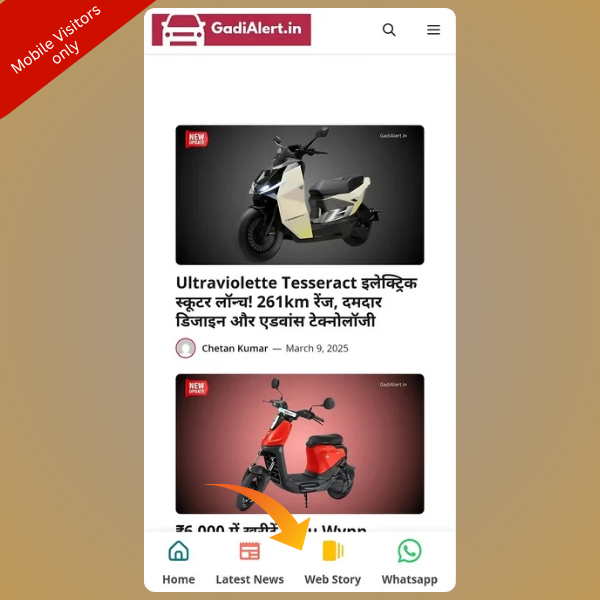
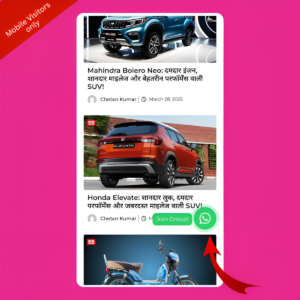

Reviews
There are no reviews yet.